Native Vs Hybrid
There are three ways to deliver an application on Mobiles –
1. Native – Built on Native Mobile Platform
2. HTML 5 – Works in browser
3. Hybrid – Built with HTML5, Can access native features
It is clear that user spend 80% of their time using Apps on
mobile. That is four times more than the time they spend in browsing. Hence,
browser based HTML 5 application is not the preferred way to deliver your
mobile application. We have two options left before us. One, build a native
application using the mobile OS platform (ex: Android or iOS). Second, use your
HTML5 skills to quickly build an application and make it work as a native app
on all platform using build frameworks such as PhoneGap.
Many have tried to compare and contrast Native and Hybrid.
In this article I will summarize the analysis I have done over this subject
matter. After going through lot of
articles and presentations, a presentation from propelics
appealed to me. It is unbiased and to the point. Below are the pros and cons
for each approach.
HTML 5
PROS
|
CONS
|
Cross platform deployment cost
|
Performance
|
Update Speed
|
Pixel Perfect UX
|
Availability of Skill Sets
|
APIs to Platform Specific Features
|
Support Multiple Platforms
|
Extensive Offline Support
|
Quicker Learning Curve
|
App Monetization
|
No App Store Approvals Needed
|
Inconsistent Browser Support
|
HYBRID
PROS
|
CONS
|
Mix Web Code with Native Wrapper
|
Performance – Browser Dependent
|
Less Code to Support Multi-Platform
|
Requires More Specialized Dev. Skills
|
App Store Experience
|
Native Apps that Don’t Look Native
|
APIs to Access Device Features
|
Risk of App Store Rejection
|
Make Changes w/o Resubmit to App Store
|
Extensive Offline Support
|
Inconsistent Browser Support
|
Native
PROS
|
CONS
|
Rich User Interface
|
More difficult to Support / Maintain
|
Best App Performance
|
Increased Time to Update/ Distribute
|
Most Secure
|
Skills Can be Hard to Find
|
Hooks into all the device APIs
|
Limited App Portability
|
Monetization
|
Expensive
|
General verdict on HYBRID vs. NATIVE is – “Let your business requirement drive the
decision”. I completely agree with the conclusion. But, some of the
above points are not so evident. I would like to elaborate on some of the above
aspects based on my research and experience.
One misconception about Hybrid
platform is “Write Once – Deploy Everywhere”.
But, it is not completely true. In Hybrid platform, you are developing
an HTML5 app (using CSS and JavaScript). Then the website wrapped using Native
API with Hybrid mobile development platform (such as PhoneGap) for a specific
device. The UI of the app is nothing but a web browser instance (For Apple
devices, it’s Safari) with 100% height and width. And, JavaScript is used to
access device specific features.
An important point to note here
is, in Hybrid we are trying to make a website look like a native application
with the help of a third party framework. Thus, we can carry Model and Controller part of the code to other devices. But, View should be specific to devices. If
developing an application for Android, the web page should be able to mimic
native UI features such as animations, scroll bounce, hide scrollbars, buttons,
lists etc. (See
case study of Exfm). I think this is one of the reasons why most of the PhoneGap applications are released on one
or two platforms only.
We have one webpage and DOM of
the page is manipulated using JavaScript. Of course, we have frameworks to
manage this part.
UI
Bootstrap.js – Twitter JS Library, for fluid UI across platforms.
It doesn’t quite work for complex applications
Jquery Mobile – Great DOM manipulation library, easy to learn,
works great for simple demos and performance of animations is an issue. Recommended
for simple projects
Snecha Touch – Based on ExtJs framework. Good animations. Learning
takes some effort. It’s recommended for real projects.
Lungo -
Controller and Model
Backbone.js –gives structure to web applications by providing
models with key-value binding and custom events, collections with a rich API of
enumerable functions, views with declarative event handling, and connects it
all to your existing API over a RESTful JSON interface.
Angular.js – MVC frame work by
Google
Ember.js - Ember is a JavaScript
framework for creating ambitious web applications that eliminates boilerplate
and provides standard application architecture.
KnockOut.js - Simplify dynamic
JavaScript UIs by applying the Model-View-View Model (MVVM) pattern
Look at http://todomvc.com/ to download a sample TODO
list app across all possible MV* platforms.
A decent comparison and factors
to consider for choosing a framework can be found here.
If you have already noticed by
now, JavaScript is the main ingredient for Hybrid app development. And, you need specialized development skill to
make the app look and behave like native one.
Performance:
With all great power comes great responsibility. We can’t develop
any HTML app and expect it to work on mobile smoothly. Generally, Hybrid apps
need more response time than Native counterparts as their calls have to pass
through an intermediate layer (PhonGap). Below articles give some tips and
tricks to build better performing apps.
*People generally refer to Weinre for debugging PhoneGap applications.
Complete list of debugging tools can be found here.
Security &
Offline Support:
PhoneGap has a very good write up
about security for each platform. Reverse engineering is a concern for many
people since once can simple open the binary and look at JavaScript code.
PhoneGap recommends downloading JavaScript at runtime. Some people felt that App
store approval may become difficult task as we are loading JS at runtime, if we
follow this recommendation.
Offline file security is mostly device driven. And, it has
little to do with whether you are developing a hybrid or native application. Recommended
defenses are
1.
Lock screen
2.
Internal Storage
3.
Full – Disk Encryption
After applying all the above, the mobile data is still vulnerable.
Please refer this talk
from AnDevCon IV for all offences and defenses. There is a need for a secure data store on
Mobile (SQL Cipher?).
Verdict:
Tom Gersic advice goes like this – “If you know what the devise you are going with, if you are rolling out a
1000 IPADS in the enterprises it’s going to be a lot quicker to develop for
just one platform, a native application. The tool set is better. It’s going to
be more performance better experience for the users. If you are rolling out a
mobile website, rolling out to android, rolling out to tablets and phones, rolling
out to iPads iPhones, if you are thinking in the back of your head about
windows phone…. that’s when you start looking at … Hybrid development…. One codebase
and quicker way to go to market”
Bottom line is if you know the platform and a smoothly
performing application use Native. If you want one code base and reach out to
multiple platforms choose Hybrid.
Sales force Mobile
Services:
Salesforce has done a good job in helping the developers to
build enterprise mobile applications on the platform of their choice.
1.
Authentication model is already setup.
Salesforce uses OAuth 2.0 to authenticate
2.
Smart Store - encrypted data store is available
for both hybrid and native platforms
3.
Developer mobile packs to quickly start with app
development
4.
Salesforce Mobile SDK – REST APIs and JavaScript
Remoting give access to Force.com functionality and data
5.
VF components are available for quick HTML5
application development
6.
Mobile push notifications are in the roadmap
This recent post on stack exchange is a good read.
http://programmers.stackexchange.com/questions/201979/what-stops-html5-and-js-apps-to-perform-as-good-as-native-apps
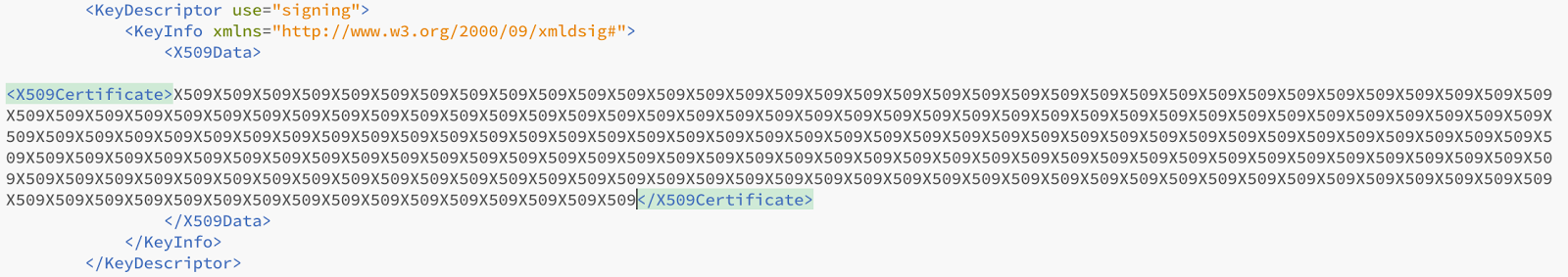
Comments
Post a Comment
Feedback - positive or negative is welcome.