Entity Framework Common Issues
Problem: Unable to update model with new SQL View
Solution:
Check the messages under Error List tab. If the message says "primary key is not defined" and "unable to infer primary key", make sure you have a primary key on the table. Simply, you may add ISNULL(ROW_NUMBER() OVER( ORDER BY ID), <value>) as PrimaryKey to your SQL View.
*Please make sure you click "Run custom tool"
http://stackoverflow.com/questions/1013333/entity-framework-and-sql-server-view
Problem: Intellisense is not working for updated model or Updating model doesn't reflect in DB Context
Solution: Please make sure you click "Run custom tool
http://stackoverflow.com/questions/14161277/after-updating-edmx-model-what-about-dbcontext
Problem : Duplicate rows in LINQ fetch via SQL View
Solution:
Make sure your inferred primary key is really unique. Add ROW_NUMBER() OVER( ORDER BY ID) as PrimaryKey to your SQL View
http://www.itworld.com/development/361338/linq-net-returning-duplicate-rows-working-sql-view-solved
Solution:
Check the messages under Error List tab. If the message says "primary key is not defined" and "unable to infer primary key", make sure you have a primary key on the table. Simply, you may add ISNULL(ROW_NUMBER() OVER( ORDER BY ID), <value>) as PrimaryKey to your SQL View.
*Please make sure you click "Run custom tool"
http://stackoverflow.com/questions/1013333/entity-framework-and-sql-server-view
Problem: Intellisense is not working for updated model or Updating model doesn't reflect in DB Context
Solution: Please make sure you click "Run custom tool
http://stackoverflow.com/questions/14161277/after-updating-edmx-model-what-about-dbcontext
Problem : Duplicate rows in LINQ fetch via SQL View
Solution:
Make sure your inferred primary key is really unique. Add ROW_NUMBER() OVER( ORDER BY ID) as PrimaryKey to your SQL View
http://www.itworld.com/development/361338/linq-net-returning-duplicate-rows-working-sql-view-solved
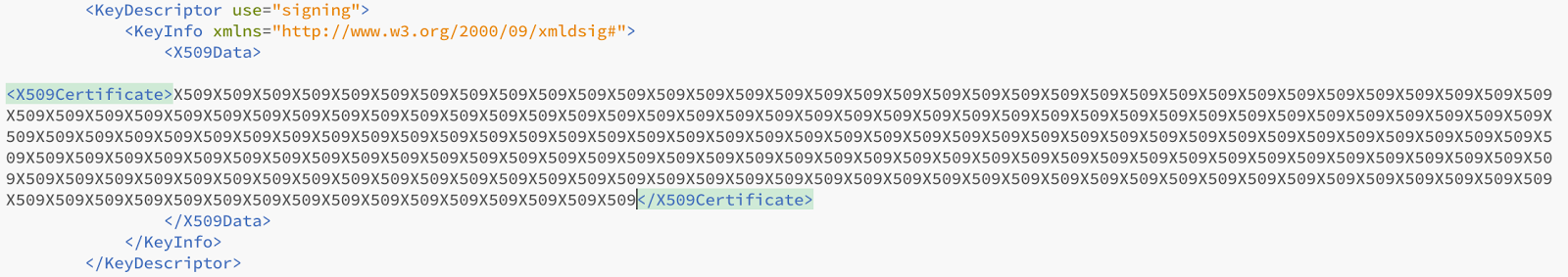
Comments
Post a Comment
Feedback - positive or negative is welcome.